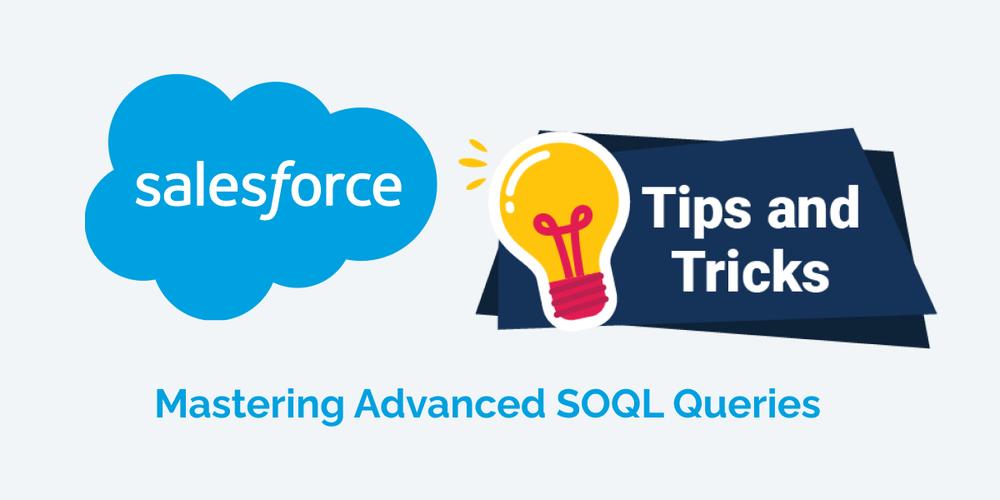Salesforce Object Query Language (SOQL) is a powerful tool that allows users to retrieve and manipulate data in Salesforce. It is similar to SQL, but tailored specifically to the Salesforce platform. In this blog, we will dive into some advanced techniques that can be used to make the most of SOQL.
- Relationship Queries One of the key benefits of Salesforce is its ability to store data in a structured manner, using relationships between objects. SOQL allows you to leverage these relationships to retrieve data efficiently. For example, let's say you have a custom object called "Invoice" that is related to the standard Account object. You can retrieve all invoices for a particular account using a relationship query:
1SELECT Id, Name, Amount FROM Invoice__c WHERE Account__r.Name = 'Acme'The Account__r syntax refers to the related Account object, and the Name field is used to filter the results.
- Aggregate Functions SOQL also supports aggregate functions, which can be used to summarize data. For example, to retrieve the total amount of all invoices, you can use the
SUM()function:
1SELECT SUM(Amount) FROM Invoice__cOther supported aggregate functions include AVG(), MAX(), and MIN().
- Date Queries Salesforce stores dates in a specific format, which can be a challenge when querying for records that fall within a particular date range. However, SOQL provides a number of date-specific functions that can simplify this process. For example, to retrieve all invoices that were created in the current month:
1SELECT Id, Name, Amount FROM Invoice__c WHERE CALENDAR_MONTH(CreatedDate) = :Date.today().month()The CALENDAR_MONTH() function extracts the month from the CreatedDate field, and Date.today().month() returns the current month.
- Semi-Join and Anti-Join SOQL also supports semi-join and anti-join queries, which can be used to find records that meet certain criteria in one object, but not in another. A semi-join returns records that have related records meeting certain criteria, while an anti-join returns records that do not have related records meeting the criteria. For example, to retrieve all accounts that have at least one related invoice:
1SELECT Id, Name FROM Account WHERE Id IN (SELECT Account__c FROM Invoice__c)
2In this case, the inner SELECT statement retrieves all Account__c values from the Invoice__c object, and the outer query returns all accounts where the Id is included in the list of related Account__c values.
- Query Optimization Finally, it is important to optimize your SOQL queries to ensure they are executed efficiently. Salesforce provides a number of tools to help with this, including the Query Plan Tool, which can be used to analyze the performance of a given query. Additionally, it is important to limit the number of records returned, using filters and limits where appropriate.
In conclusion, Salesforce SOQL is a powerful tool that can be used to retrieve and manipulate data efficiently. By leveraging relationship queries, aggregate functions, date queries, semi-join and anti-join queries, and query optimization techniques, users can make the most of this powerful tool.